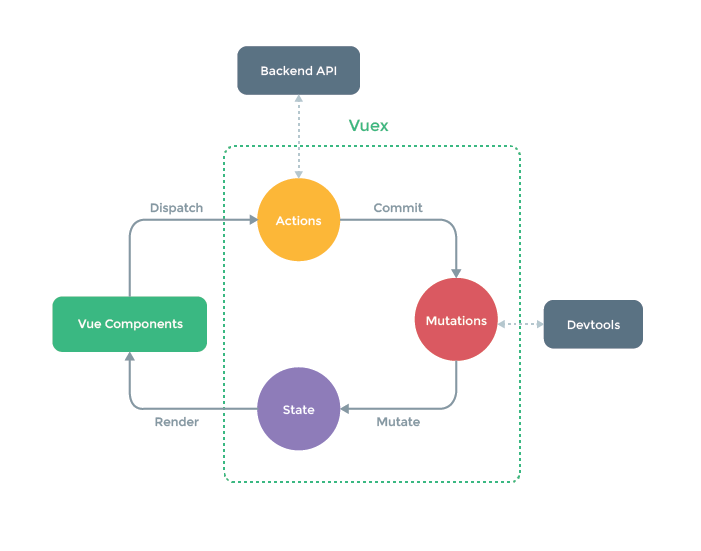Vuex 状态管理
![Vuex 状态管理]()
基本步骤
- 安装
Vuex ;
- 导入
Vuex ,使用插件 Vue.use(Vuex) ;
- 创建
store ;
- 挂载
Vue 实例;
安装
生产依赖
1
| $ npm install --save vuex
|
导入
1
2
3
4
5
|
import Vue from 'vue'
import Vuex from 'vuex'
Vue.use(Vuex)
|
创建 store
与别的插件不同,vuex 创建 store 实例是通过 new Vuex.Store() 。
1
2
3
4
5
6
7
8
9
10
|
const store = new Vuex.Store({
state: {},
mutations: {},
actions: {},
getters: {},
modules: {}
})
export default store
|
挂载 Vue 实例
1
2
3
4
5
6
7
8
|
import Vue from 'vue'
import store from './store'
new Vue({
el: '#app',
store
})
|
使用
State
组件内部可通过 this.$store.state.xxx 获取相应状态。
1
2
3
4
5
6
7
8
9
10
11
12
13
14
15
16
| <template>
<div>
<h1>{{ $store.state.title }}</h1>
<p>{{ content }}</p>
</div>
</template>
<script>
export default {
data() {
return {
content: this.$store.state.content
}
}
}
</script>
|
Getters
Vuex 允许我们在 store 中定义“getter”(可以认为是 store 的计算属性)。就像计算属性一样,getter 的返回值会根据它的依赖被缓存起来,且只有当它的依赖值发生了改变才会被重新计算。
store 对象中定义 getters 方法; 每个 Getter 接受 state 作为其第一个参数:
1
2
3
4
5
6
7
8
9
10
11
12
13
| const store = new Vuex.Store({
state: {
todos: [
{ id: 1, text: '...', done: true },
{ id: 2, text: '...', done: false }
]
},
getters: {
doneTodos: (state) => {
return state.todos.filter((todo) => todo.done)
}
}
})
|
- 组件内部通过
this.$store.getters 访问 :
1
2
3
| this.$store.getters.doneTodos
|
Getter 的第二参数
1
2
3
4
5
6
7
8
9
| getters: {
doneTodos: (state) => {
return state.todos.filter((todo) => todo.done)
}
doneTodosCount: (state, getters) => {
return getters.doneTodos.length
}
}
|
1
| store.getters.doneTodosCount
|
Getter 利用函数传参
可以通过让 getter 返回一个函数,来实现给 getter 传参。
1
2
3
4
5
6
7
8
9
10
11
12
13
14
15
16
| getters: {
getTodoById(state) {
return function(id) {
return state.todos.find(todo => todo.id === id)
}
}
}
getters: {
getTodoById: (state) => (id) => {
return state.todos.find(todo => todo.id === id)
}
}
|
1
| this.$store.getters.getTodoById(2)
|
Mutations(同步)
store 对象中定义 mutations 方法(mutation 必须是同步操作);
每个 mutation 都有一个字符串的 事件类型 (type) 和 一个 回调函数 (handler)。这个回调函数就是我们实际进行状态更改的地方,并且它会接受 state 作为第一个参数:
1
2
3
4
5
6
7
8
9
10
11
12
13
|
const store = new Vuex.Store({
state: {
count: 0
},
mutations: {
increment(state) {
state.count++
},
decrement(state) {
state.count--
}
})
|
- 组件内部通过
this.$store.commit() 提交 mutations ;
1
| this.$store.commit('increment')
|
mutations 传参(Payload)
1
2
3
4
5
6
|
mutations: {
increment (state, n) {
state.count += n
}
}
|
1
| this.$store.commit('increment', 10)
|
大多数情况下,载荷 payload 应该是一个对象:
1
2
3
4
5
6
|
mutations: {
increment (state, payload) {
state.count += payload.amount
}
}
|
1
2
3
| this.$store.commit('increment', {
amount: 10
})
|
对象方式提交 mutation
直接提交包含 type 属性的对象,type 指明方法名,且整个对象均作为payload 传递给 mutation 方法,即整个对象将作为 mutation 的第二参数。
1
2
3
4
5
| this.$store.commit({
type: 'increment',
amount: 10,
...
})
|
1
2
3
4
5
| mutations: {
increment (state, payload) {
state.count += payload.amount
}
}
|
Actions(异步)
Action 类似于 mutation,不同在于:
Action 函数接受一个与 store 实例具有相同方法和属性的 context 对象参数,因此可以调用 context.commit 提交一个 mutation,或者通过 context.state 和 context.getters 来获取 state 和 getters。
store 对象中定义 actions 方法(通过提交 mutation 来更新状态);
1
2
3
4
5
6
7
8
9
10
11
12
13
14
15
16
17
18
19
| const store = new Vuex.Store({
state: {
count: 0
},
mutations: {
increment(state) {
state.count++
}
},
actions: {
increment(context) {
setTimeout(() => {
context.commit('increment')
}, 1000)
}
}
})
|
- 组件内部通过
this.$store.dispatch() 触发 action ;
1
| this.$store.dispatch('increment')
|
Actions 传参及对象方式分发
Actions 支持同 Mutations 一样可通过载荷方式传参和对象方式进行分发:
1
2
3
4
5
6
7
8
9
10
|
store.dispatch('incrementAsync', {
amount: 10
})
store.dispatch({
type: 'incrementAsync',
amount: 10
})
|
模块化 Module
Vuex 允许我们将 store 分割成模块(module)。每个模块拥有自己的 state、mutation、action、getter、甚至是嵌套子模块——从上至下进行同样方式的分割:
1
2
3
4
5
6
7
8
9
10
11
12
13
14
15
16
17
18
19
| const moduleA = {
state: { ... },
mutations: { ... },
actions: { ... },
getters: { ... }
}
const moduleB = {
state: { ... },
mutations: { ... },
actions: { ... }
}
const store = new Vuex.Store({
modules: {
a: moduleA,
b: moduleB
}
})
|
局部状态
对于模块内部的 mutation 和 getter,接收的第一个参数是模块的局部状态对象。对于模块内部的 action,局部状态通过 context.state 暴露出来:
1
2
3
4
5
6
7
8
9
10
11
12
13
14
15
16
17
18
19
20
21
22
23
| const moduleA = {
state: { count: 0 },
mutations: {
increment(state) {
state.count++
}
},
getters: {
doubleCount(state) {
return state.count * 2
}
},
actions: {
incrementIfOddOnRootSum(context) {
if (context.state % 2 === 1) {
context.commit('increment')
}
}
}
}
|
添加和删除状态
在 Vuex 中,只有在 state 定义的状态才会被实时监听,直接在 mutations 中为某一状态添加对象或属性,是不会被响应式处理的。如:
1
2
3
4
5
6
7
8
9
10
11
12
13
| state: {
info: {
name: 'Vincent',
age: 18
}
},
mutations: {
updateInfo(state) {
state.info['location'] = 'Guangzhou'
delete state.info.age
}
}
|
正确地添加和删除状态是使用 Vue.set() 和 Vue.delete():
1
2
3
4
5
6
| mutations: {
updateInfo(state) {
Vue.set(state.info, 'location', 'Guangzhou')
Vue.delete(state.info, 'age')
}
}
|
组件辅助函数
mapState
在组件中可以使用 mapState 辅助函数将状态映射成计算属性,减少计算属性声明带来的冗余。
1
2
3
4
5
6
7
8
9
10
11
12
13
14
15
16
17
18
19
20
21
22
23
24
|
import { mapState } from 'vuex'
export default {
computed: {
localComputed() { },
...mapState({
count: state => state.count,
countAlias: 'count',
countPlusLocalState (state) {
return state.count + this.localCount
}
},
...mapState([
'count'
])
})
}
|
mapGetters
同上,映射 getters => computed :
1
2
3
4
5
6
7
8
9
10
11
12
13
14
15
16
17
18
| import { mapGetters } from 'vuex'
export default {
computed: {
...mapGetters([
'doneTodosCount',
'anotherGetter'
]),
...mapGetters({
doneCount: 'doneTodosCount'
})
}
}
|
mapMutations
同上,映射 mutations => methods :
1
2
3
4
5
6
7
8
9
10
11
12
13
14
15
16
| import { mapMutations } from 'vuex'
export default {
methods: {
...mapMutations([
'increment',
'incrementBy'
]),
...mapMutations({
add: 'increment'
})
}
}
|
mapActions
同上,映射 actions => methods :
1
2
3
4
5
6
7
8
9
10
11
12
13
14
15
16
| import { mapActions } from 'vuex'
export default {
methods: {
...mapActions([
'increment',
'incrementBy'
]),
...mapActions({
add: 'increment'
})
}
}
|
参考文献: